 HA Dashboard Help Center
HA Dashboard Help Center
In this section, we will focus on enhancing the "For Owners" tab of your public profile. Follow these easy steps to make your owner information clear, informative, and enticing.
Step-by-Step Instructions
1. Navigate to Your Public Profile:
2. List Information About Owner Benefits:
TIP: Include reasons why property owners would want to participate in your programs, and highlight any special initiatives such as landlord incentive programs.
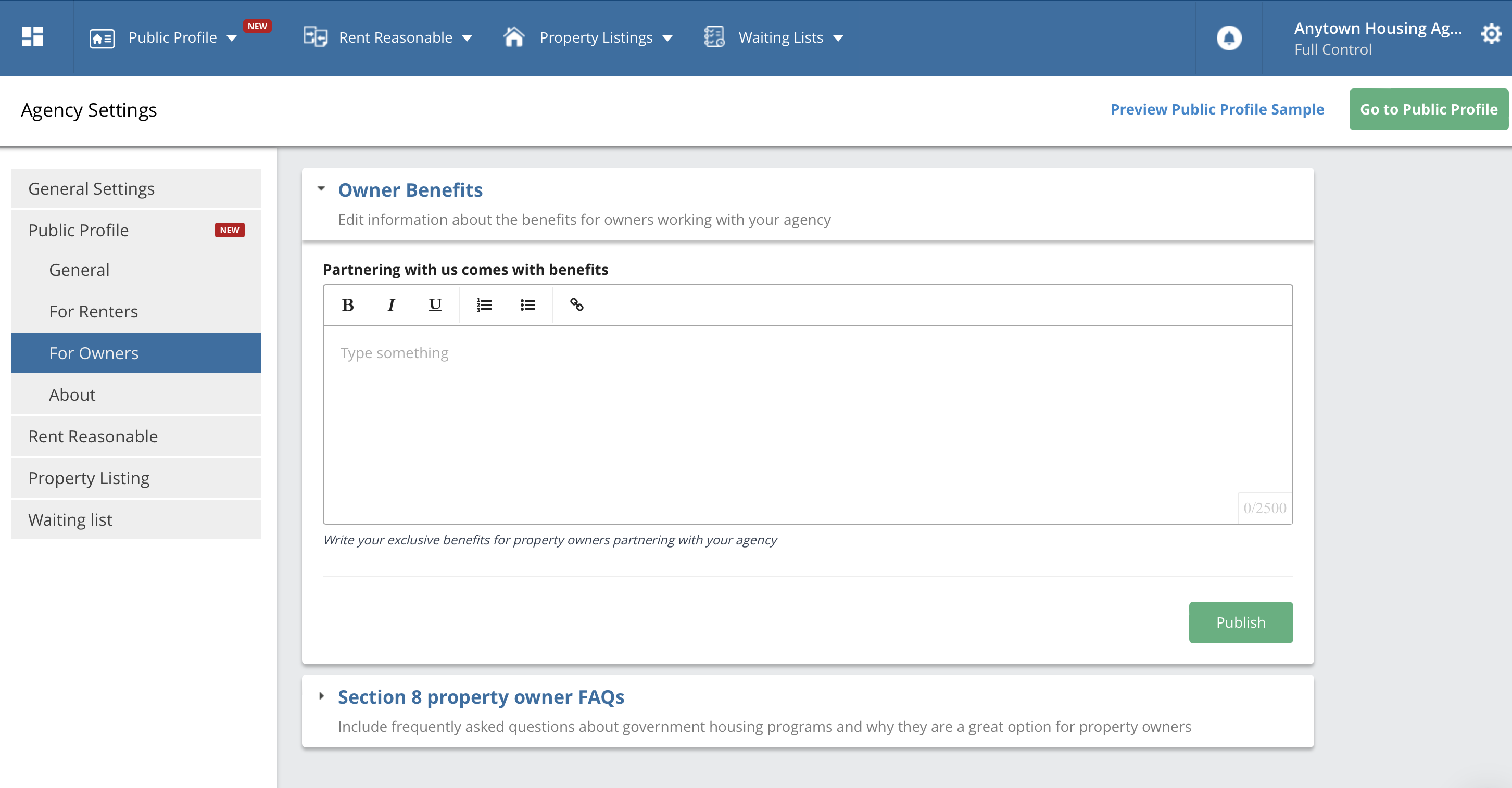
3. Edit Owner FAQs:
TIP: Use the FAQs to show property owners that government housing programs can be a great option for them.
By keeping your owner information up to date, you ensure that property owners have the most accurate and beneficial details, making it easier for them to understand and participate in your programs.